Overview
Resetting a MySQL password for a Minecraft server is necessary for various situations to maintain security and regain access to the database. It is essential to reset the password if it has been compromised, forgotten, or needs to be updated for better security practices. By resetting the MySQL password, potential unauthorized access can be prevented, safeguarding sensitive data stored in the database.
How To Reset a MySQL Password
Step 1. Log in to the MelonCube Games panel.
Step 2. Go to the Databases tab on the left.![]()
Step 3. Open the settings of the preferred database.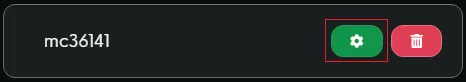
Step 4. Click the Change Password button at the bottom.![]()
- reset password, password, MySQL, MySQL password, MySQL password reset
- 18 Users Found This Useful
