Overview
Users who want to give someone else access to their Minecraft server, such as an admin in the panel, without sharing their password, can let other registered users access their server quickly through the Games panel. This allows management tasks or general moderation to be delegated among trusted administrators.
Note: The other user will register for an account on the MelonCube Games panel.
How To Give Games Panel Access to Others
Step 1. Log in to the MelonCube Games panel.
Step 2. Go to the Users tab on the left.![]()
Step 3. Click the New User button.![]()
Step 4. On the User Email field, enter the preferred email of the user.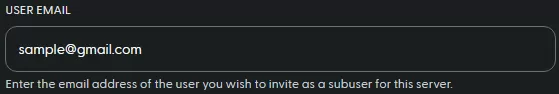
Step 5. Assign the user preferred permission access.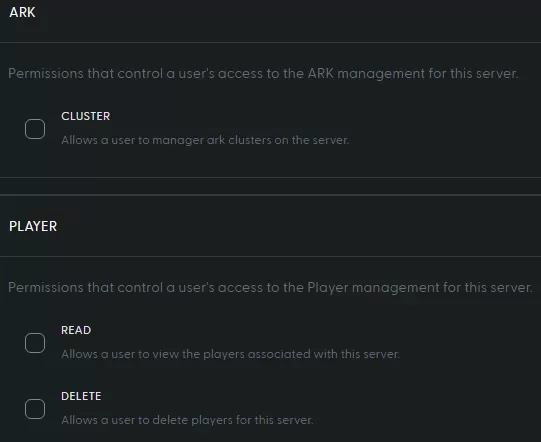
Step 6. Scroll down to the bottom and click Invite User. If the user does not already have a MelonCube account, it will prompt them to create one through email.![]()
