Overview
Creating an FTP account in cPanel is essential for secure and convenient file management on a web server. Users can establish a separate login credential by creating an FTP account for accessing and transferring files. It allows for controlled access to the server's file system without granting full administrative privileges.
How To Create an FTP Account on cPanel
Step 1. Log in to the cPanel.
Step 2. Under the Files table, select FTP Accounts.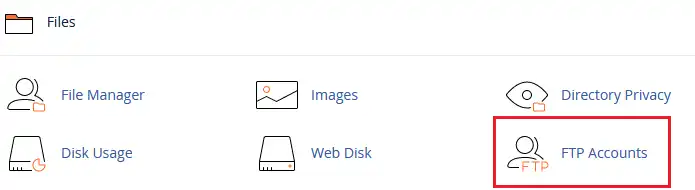
Step 3. Fill in the fields.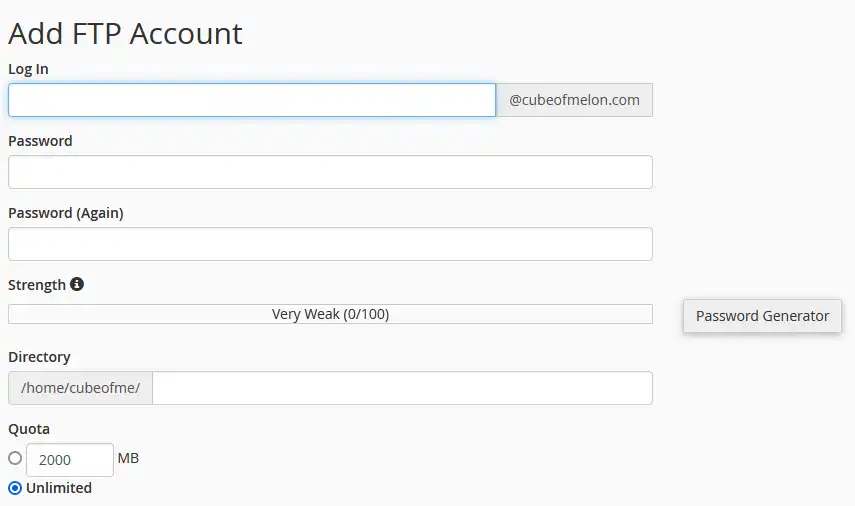
Step 4. Click Create FTP Account.![]()
- web hosting, FTP, FTP access, FTP account
- 5 Users Found This Useful
