Overview
Changing the quota of an email address in cPanel is a simple process that allows users to adjust the storage limit for a specific email account. Users can allocate more or less storage space by modifying the quota based on their needs. Users can effectively manage their email storage and optimize the allocation of resources for different email accounts.
How To Change the Quota of an Email Address
Step 1. Log in to the cPanel.
Step 2. Under the Email table, select Email Accounts.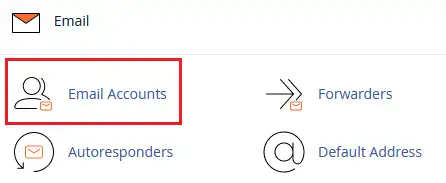
Step 3. Select Manage on the preferred email.![]()
Step 4. Under the Storage table, edit the storage settings.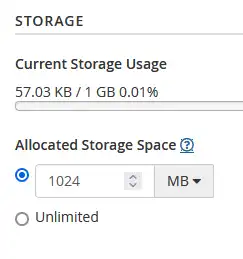
Step 5. Hit Update Email Settings at the bottom.![]()
- email, email address, web hosting, email address quota, change email quota
- 6 Users Found This Useful
