Overview
Checking an email address's disk usage and quota in cPanel is essential for efficiently managing storage resources and maintaining smooth email operations. Monitoring the disk usage of individual email accounts allows for identifying and resolving any storage limitations or potential issues. By regularly monitoring disk usage, email accounts can avoid exceeding their allocated storage limits, leading to delivery failures or an inability to receive new messages.
How To Check Email Address Disk Usage/Quota on cPanel
Step 1. Log in to the cPanel.
Step 2. Under the Email table, select Email Accounts.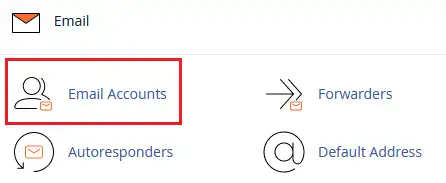
Step 3. Under the Storage column, check the disk usage/quota beside the preferred email address.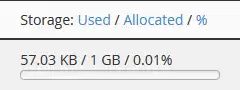
- email address, email disk usage, email address quota, web hosting, mail address
- 8 Users Found This Useful
