Overview
Creating a MySQL database for a Minecraft server is essential for efficiently managing game data and player information. Utilizing a dedicated database allows for the organization and storage of player profiles, inventories, permissions, and other crucial game-related data. This approach ensures faster access and seamless backups.
How To Create an Empty MySQL Database
Step 1. Log in to the MelonCube Games panel.
Step 2. Go to the Databases tab on the left.![]()
Step 3. On the upper left, select Create Database.![]()
Step 4. Choose the preferred Database Type.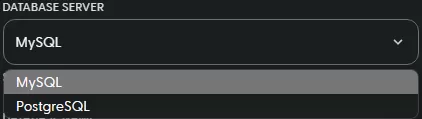
Step 5. Enter the preferred Database name.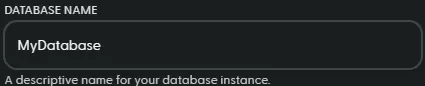
Step 6. Click Create Database at the bottom right.![]()
- MySQL, How to create MySQL, empty database MySQL
- 9 Users Found This Useful
