Overview
Creating a MySQL backup for a Minecraft server is crucial to preserve the game world and player data. Regular backups of the MySQL database associated with the server protects against data loss caused by server crashes, hardware failures, or accidental deletions. These backups act as a safety net, allowing for the restoration of the server to a previous state and ensuring the protection of players' progress and creations.
How To Create a MySQL Backup
Step 1. Log in to the MelonCube Games panel.
Step 2. Go to the Databases tab on the left.![]()
Step 3. Open the settings of the preferred database.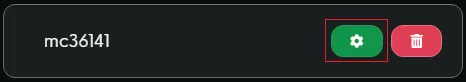
Step 4. Take note of the Username and Password.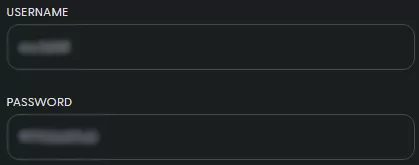
Step 5. Press the PhpMyAdmin button at the bottom.![]()
Step 6. Log in to phpMyAdmin with the credentials from Step 4.![]()
Step 7. Go to the Export tab.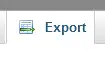
Step 8. Under New template:, enter a name and click Create.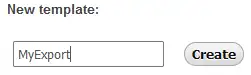
Step 9. The created template will be automatically selected under Existing templates.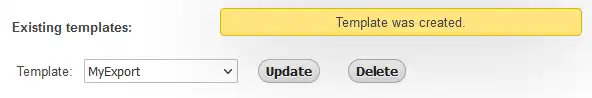
Step 10. Under Export method:, select the desired method.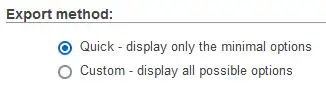
Step 11. Under Format: select SQL and click Go.
- backup, back-up, minecraft backup, MySQL Backup, MySQL
- 7 Users Found This Useful
