Overview
The Minecraft plugin Dynmap is used to view a live map of the Minecraft server world. This map can be viewed externally through an online web page and is fully interactable, making it an invaluable tool for expanding Minecraft servers outside of the game.
Note: This guide assumes Dynmap is installed by following the steps in our How to Install Plugins for Minecraft guide.
How To Set Up a Dynmap
Step 1. Log in to the Meloncube Games panel.
Step 2. Stop the server.![]()
Step 3. Go to the Files tab on the left.![]()
Step 4. Navigate to the folder /plugins/dynmap/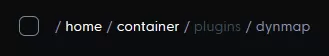
Step 5. Open the config.yml file.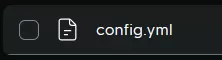
Step 6. Set the deftemplatesuffix option to "vlowres" or "lowres" ![]()
Step 7. Change the webserver-port listed in the config file to any port from 8000 - 9000.
Note: Do not set a port lower than 1024 or higher than 64999, as it will not work.![]()
![]()
Step 8. Choose Save Content, and then Start the server.![]()
![]()
Step 9. The Dynmap will now be viewable online by visiting http://SERVERIP:PORT(E.g 209.105.236.236:8888)
Note: If Dynmap is still not viewable, try a different port.
- DynMap, Minecraft, Minecraft server, minecraft server plugins, Minecraft plugins
- 22 Users Found This Useful
