Overview
Plugins are pivotal in enhancing the gameplay experience on Craftbukkit, Spigot, and Paper Minecraft servers. These versatile add-ons introduce many functionalities, ranging from gameplay mechanics and features to server management tools. Craftbukkit, Spigot, and Paper provide the infrastructure for these plugins to integrate seamlessly, transforming the vanilla Minecraft environment into a customized and dynamic realm.
How To Install Plugins on a Craftbukkit/Spigot/Paper Minecraft Server
Step 1. Download the desired plugin. If it's archived, unzip the folder.
Step 2. Log in to the Meloncube Games panel.
Step 3. Stop the server.![]()
Step 4. Go to the Files tab on the left.![]()
Step 5. Open the plugins folder.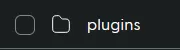
Step 6. Choose the Upload button on the top menu.![]()
Step 7. Drag and drop the plugin .jar file from Step 1.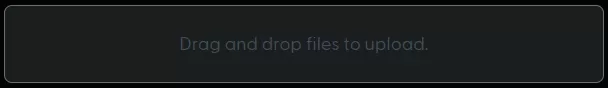
Step 8. Start the server.![]()
- Craftbukkit, Spigot, Minecraft, Minecraft plugins, minecraft server plugins, minecraft server
- 19 Users Found This Useful
