Overview
Pinging a Minecraft server allows users to assess its responsiveness and latency. It involves sending a small packet of data to the server and measuring the time it takes to receive a response. It helps determine whether the server is online and gauges its communication speed, which can help identify potential server lag and issues.
Note: Players may experience latency lag with a ping higher than 190ms.
How To Ping a Minecraft Server
Step 1. Launch Minecraft.
Step 2. Select Multiplayer.![]()
Step 3. Click on Add Server.![]()
Step 4. Fill in the server details, then select Done.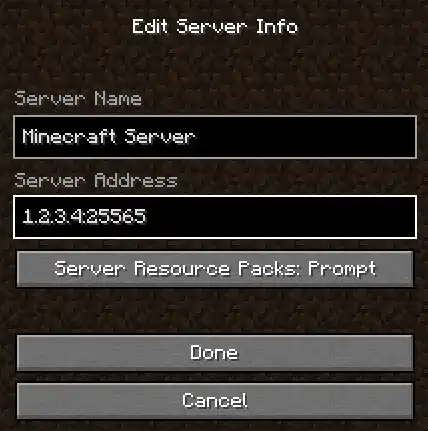
Step 5. Once added, click on Refresh. Wait a few seconds.![]()
Step 6. Hover over the bars next to the server player count to see the ping. 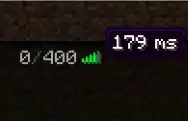
- Minecraft, Minecraft server, Minecraft ping server, ping server
- 19 Users Found This Useful
