Overview
Regularly changing passwords is crucial for maintaining the security of MelonCube accounts. Password updates help protect sensitive information from unauthorized access and potential data breaches. Changing passwords reduces the risk of someone guessing or cracking them, especially when using solid and unique combinations. This simple step significantly enhances online security and provides peace of mind.
How To Change Billing Panel Password
Step 1. Log in to the MelonCube Client panel.![]()
Step 2. On the upper right, click Hello, [Name]! and select Change Password.
Step 3. Fill in the Change Password form.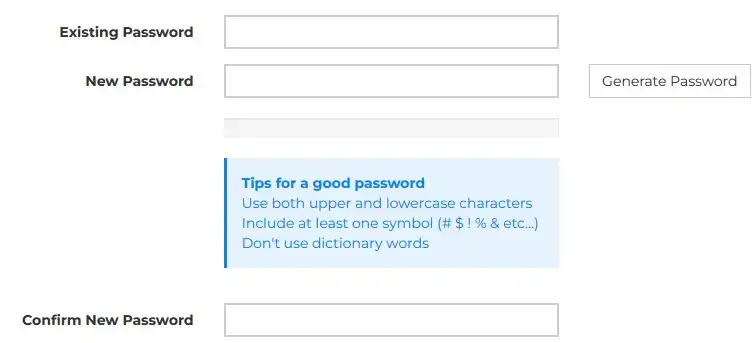
Step 4. Click the Save Changes button.![]()
- meloncube billing, change password, change billing panel password, meloncube change password
- 7 Users Found This Useful
