Summary
Using the CurseForge Launcher to play a modpack streamlines mod installation and management for games, mainly Minecraft. It automatically handles mod compatibility, updates, and configuration, eliminating the need for manual adjustments. Additionally, it offers a vast selection of community-made modpacks, providing diverse and unique gaming experiences.
How To Play a Modpack from the CurseForge Launcher
1. Launch the CurseForge Launcher.![]()
2. Go to the Minecraft tab on the left.![]()
3. Choose the desired modpack. Learn how to install a modpack here.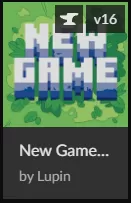
4. Press Play.![]()
5. On the Minecraft Launcher, choose the modpack from Step 3.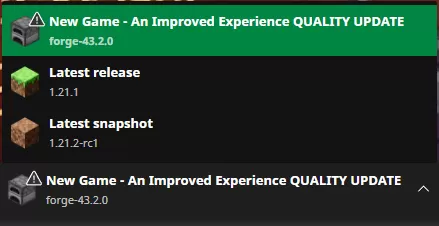
6. Click the Play button.![]()
- curseforge minecraft, curseforge launcher modpack, curseforge modpack, minecraft curseforge launcher, minecraft modpack
- 0 Users Found This Useful
