Overview
Minecraft snapshots are test versions featuring experimental features and changes before being officially integrated into full releases. They're primarily for Minecraft's Java Edition and follow a naming convention denoting the year, week, and release order. For instance, 23w04a indicates the fourth snapshot of week 4 in 2023 for Minecraft version 1.20. These snapshots are aimed at players interested in testing new features and offering feedback to Mojang AB, the developer of Minecraft.
Note: Exercise caution when installing snapshots, as they may lead to potential server issues such as crashes, lag, and world corruption.
Note: It is strongly advised to start a new world using Snapshots.
Note: Make a backup of existing saves on the server.
How To Install Snapshots on a Minecraft Server
Step 1. Log in to the Meloncube Games panel.
Step 2. Stop the server.![]()
Step 3. Open the Minecraft Jar menu.![]()
Step 4. Go to the Vanilla Minecraft tab on the left.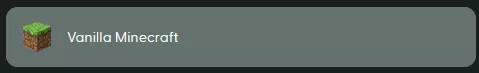
Step 5. Press Install next to the desired snapshot version.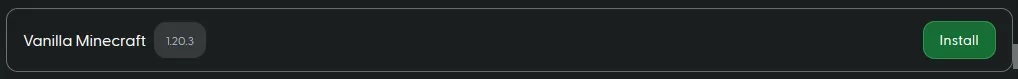
Step 6. Select Delete all files from the instance dropdown.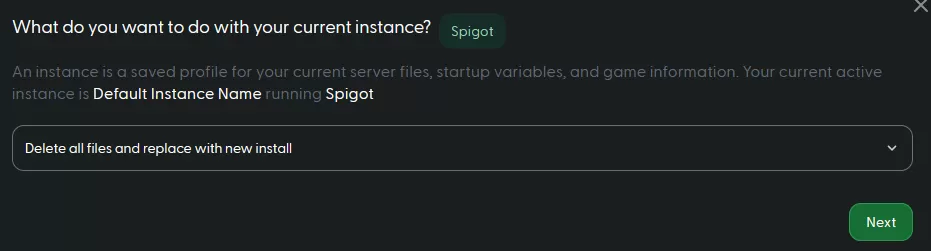
Step 7. Go to the Files tab on the left.![]()
Step 8. Right-click the world folder and choose Delete.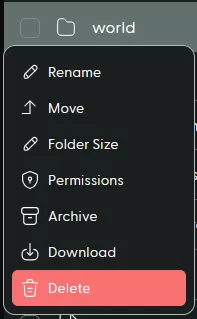
Step 9. Start the server.![]()
- minecraft, minecraft server, minecraft snapshots, install snapshots, install minecraft snapshot
- 0 Users Found This Useful
