Overview
In Minecraft Fabric, ticking denotes the continuous process of updating game elements to maintain functionality and interactions. This involves regularly refreshing entities, blocks, and other in-game features to ensure smooth gameplay and dynamic changes. Ticking is a fundamental concept in the Minecraft Fabric modding platform, vital for upholding the game world's coherence and enabling various customizations.
Note: Make a backup of existing saves on the server.
How To Fix Ticking Entity Issues on a Minecraft Fabric Server (1.14.4 or higher)
Step 1. Download the Erroring Entity Remover Reforged mod here, matching the Minecraft server version.
Step 2. Minimize the file to use later in the guide.
Step 3. Log in to the Meloncube Games panel.
Step 4. Stop the server.![]()
Step 5. Go to the Files tab on the left.![]()
Step 6. Open the mods folder.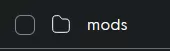
Step 7. Drag and drop the .jar file from Step 2.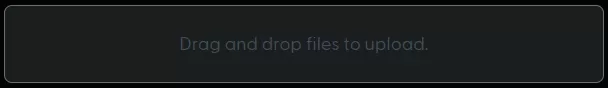
Step 8. Start the server.![]()
- fabric ticking fix, ticking block, ticking error, ticking world, remove entity error
- 0 Users Found This Useful
