Overview
The MultiMC Launcher is a versatile tool for managing Minecraft instances, offering features like modpack support and easy profile management. Regarding RAM (Random Access Memory), MultiMC allows users to allocate specific amounts of RAM to each Minecraft instance they create. This customization ensures smoother gameplay and performance by optimizing the memory for mods and gameplay enhancements.
How To Allocate More RAM in the MultiMC Launcher
Step 1. From the MultiMC launcher, open Settings.![]()
Step 2. Go to the Java tab on the left.![]()
Step 3. Input the desired amount next to Maximum memory allocation.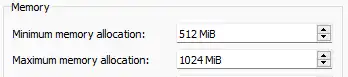
- multimc max ram, multimc min ram, multimc minimum ram, multimc memory, multimc ram
- 0 Users Found This Useful
