Overview
Modrinth has emerged as a significant player in the Minecraft modding scene, facilitating interactions between mod developers and enthusiasts. Catering primarily to the Minecraft community, Modrinth offers a platform for creators to showcase and distribute their Minecraft mods, nurturing creativity and personalization. Modrinth's Minecraft modpacks compile compatible mods into comprehensive packages, granting players an accessible way to elevate and individualize their Minecraft gameplay.
Note: Only custom modpacks can freely add or remove mods. Unlink an official modpack to allow modifications. Learn how to unlink an official modpack here.
How to Add Mods to a Custom Modrinth Modpack
Step 1. From the Modrinth Launcher, go to the Library tab on the left.
Step 2. Select the desired modpack.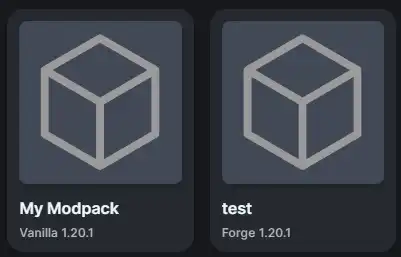
Step 3. Under the modpack, go to the Content tab.![]()
Step 4. Click Add content.![]()
Step 5. Install the desired mods.![]()
How to Remove Mods from a Custom Modrinth Modpack
Step 1. From the Modrinth Launcher, go to the Library tab on the left.
Step 2. Select the desired modpack.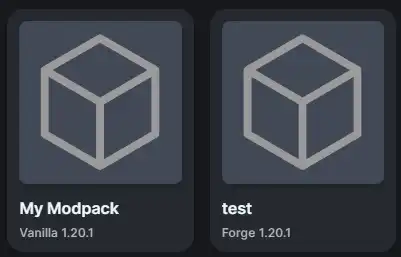
Step 3. Under the modpack, go to the Content tab.![]()
Step 4. Under the Actions column, toggle off or delete the undesired mod.![]()

