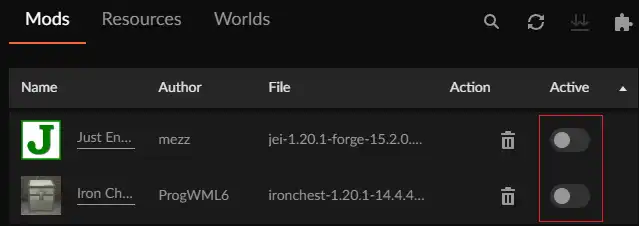Overview
CurseForge is a leading platform that caters to the modding community, specifically within the Minecraft universe. It provides a robust ecosystem for creators to share and manage their Minecraft mods, fostering innovation and customization. Within this environment, CurseForge Minecraft modpacks blend carefully curated mods into cohesive packages, enabling players to enhance and diversify their Minecraft adventures seamlessly.
How To Add Mods to a CurseForge Modpack
Step 1. From the CurseForge launcher, go to the Minecraft tab.![]()
Step 2. Under My Modpacks, select the desired modpack.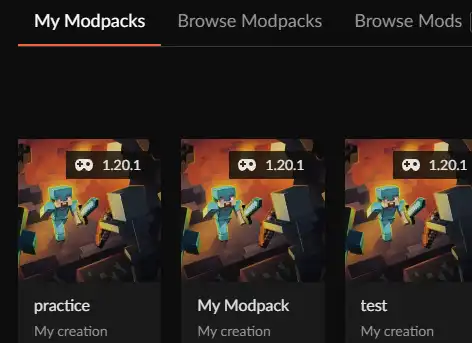
Step 3. Open the Additional Options button next to Play and choose Profile Options.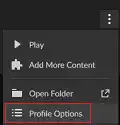
Step 4. Check the Allow content management for this profile checkbox, then press Done.![]()
![]()
Step 5. Click the Additional Options button or Puzzle icon to Add More Content.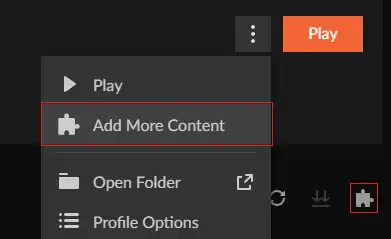
Step 6. Install the desired mods.
How To Remove Mods from a CurseForge Modpack
Step 1. From the CurseForge launcher, go to the Minecraft tab.![]()
Step 2. Under My Modpacks, select the desired modpack.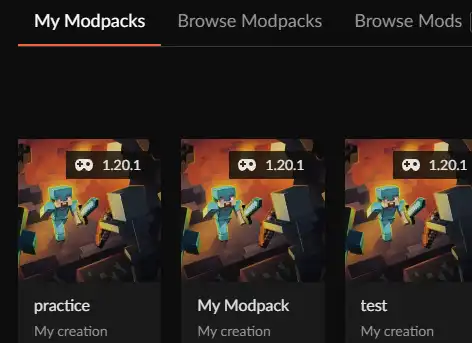
Step 3. Open the Additional Options button next to Play and choose Profile Options.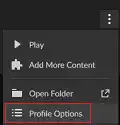
Step 4. Check the Allow content management for this profile checkbox, then press Done.![]()
![]()
Step 5. Under the Mods tab of the modpack, toggle off the Active column of the undesired mods.