Overview
ATLauncher is a Minecraft modpack platform that offers a wide range of curated modpacks to enhance and diversify the gameplay experience. With a user-friendly interface, ATLauncher allows players to easily select and install modpacks, each of which includes a collection of mods that introduce new mechanics, challenges, and features to the game. ATLauncher's modpacks cater to various playstyles, ensuring players can explore unique and customized versions of Minecraft.
How to Install a Modpack on the ATLauncher
Step 1. From the ATLauncher, go to the Packs tab on the right.
Step 2. Select the desired modpack and click New Instance.
Step 3. Choose Install and wait for the download to finish.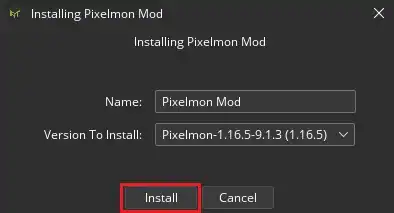
Step 4. Go to the Instances tab on the right.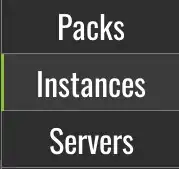
Step 5. Click Play on the desired modpack.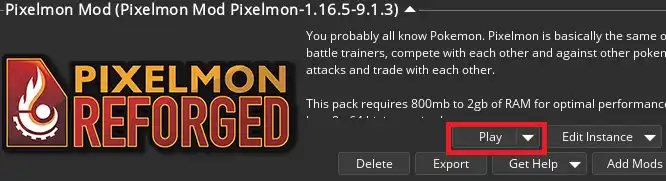
- atlauncher modpacks, atlauncher minecraft, atlauncher instance, atlauncher pack, atlauncher mod
- 1 Users Found This Useful
