Overview
Datapacks are custom content packs used on Minecraft servers to introduce new gameplay elements, mechanics, or modifications. These packs can alter various aspects of the game, including crafting recipes, advancements, loot tables, and more. By incorporating datapacks, server administrators can tailor the gameplay experience to their preferences and create unique challenges or features for players. These additions enhance server dynamics and foster creativity, allowing the customization of Minecraft servers beyond the game's default settings.
How To Install Datapacks on a Minecraft Server
Step 1. Log in to the Meloncube Games panel.
Step 2. Stop the server.![]()
Step 3. Go to the Config Files tab on the left and select Server Properties.
Step 4. Take note of the Level Name field.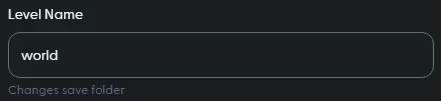
Step 5. Go to the Datapacks menu on the left.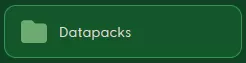
Step 6. Select the desired Category.
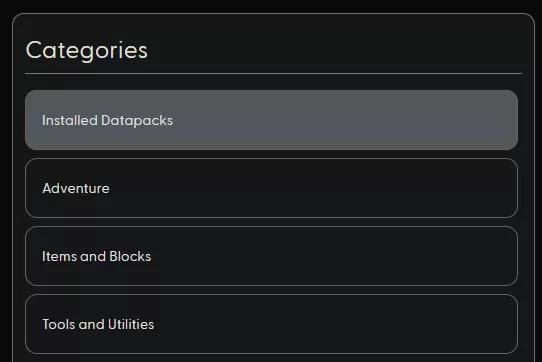
Step 7. Pick a compatible datapack and press Install.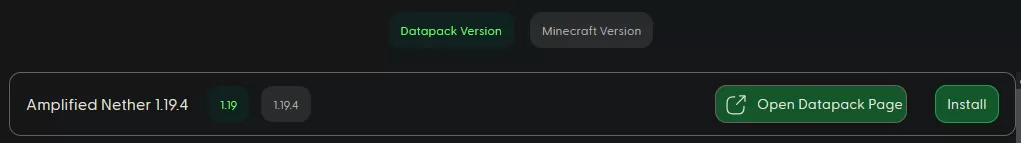
Step 8. Select an available world to choose Install.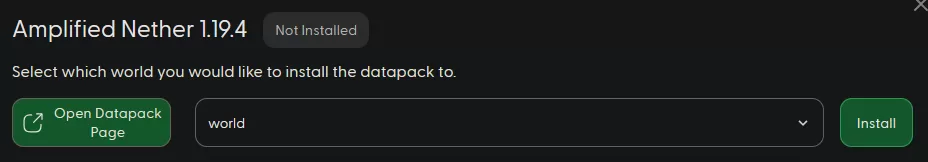
Step 9. Start the server.![]()
- minecraft, minecraft server, datapack, install datapack, minecraft datapack
- 0 Users Found This Useful

