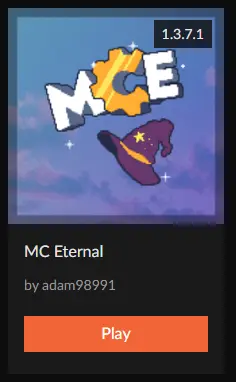Overview
CurseForge modpacks are curated collections of game mods created by the community for various popular games, particularly those in the Minecraft universe. These modpacks offer players a convenient way to enhance and customize their gameplay experience by combining multiple mods into a single package, ensuring compatibility and often following a specific theme or challenge. CurseForge modpacks simplify installing and managing mods, fostering a thriving community of creators and players collaborating to build unique and engaging game modifications.
Requirement: Overwolf is required to download Curseforge. Follow this tutorial to learn how to.
Requirement: Change the minimum RAM of the Curseforge Launcher to 4-8GB's (4000-8000MB's) to run the modpacks. Follow this tutorial to learn how to.
How To Install the CurseForge/Overwolf Launcher
Step 1. From the Overwolf app, click on the search icon. Search for CurseForge .![]()
Step 2. Click on the CurseForge app, then Install.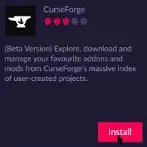
How To Install a Modpack on the CurseForge Launcher
Step 1. Launch the CurseForge application on your Desktop.
Step 2. Under Choose a Game, select Minecraft.
Step 3. Click Browse Modpacks.![]()
Step 4. On the desired Modpack, press Install.
Step 5. Once installed, click Play to launch the modpack.