Overview
A flat world on a Minecraft server is a custom game environment with flat terrain devoid of the usual natural landscapes like mountains and valleys. Unlike using a custom World Seed, flat worlds remove the usual challenge imposed by elevation, such as mountains or hills. It's popular for creative building projects and experimenting with architectural plans, making it an ideal choice for players who want to focus on construction and artistic expression within the game.
Note: Make a backup of existing saves on the server.
How To Create a Flat World on a Minecraft Server
Step 1. Log in to the Meloncube Games panel.
Step 2. Stop the server.![]()
Step 3. Go to the Config Files tab on the left and select Server Properties.
Step 4. Find the Level Type field.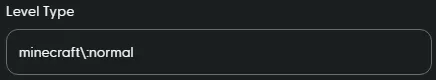
Step 5. Enter the following: flat . 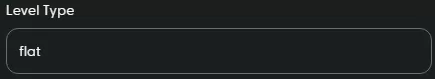
Step 6. Find the Level Name field.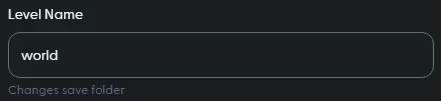
Step 7. Enter the preferred name to create a new world.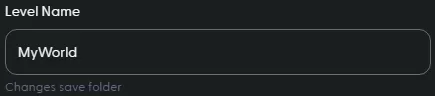
Step 8. Start the server.![]()
- minecraft, minecraft server, flat world, minecraft flat, minecraft flat world
- 0 Users Found This Useful

