Overview
Minecraft world presets are preconfigured templates that dictate the characteristics of a specific game world. These include terrain features, biome distribution, and structure placement. Players can generate worlds with distinct environments by selecting a particular preset, fostering diverse gameplay experiences. These world presets offer a convenient way to tailor the game to specific themes or challenges, providing new and seasoned players with opportunities to engage with Minecraft in novel ways.
Note: Make a backup of existing saves on the server.
How to Change the World Preset on a Minecraft Server
Step 1. Log in to the MelonCube Games panel.
Step 2. Stop the server.![]()
Step 3. Go to the Config Files tab on the left and select Server Properties.
Step 4. Find the Level Type field.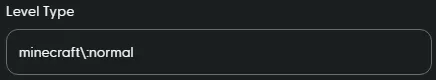
Step 5. Enter the preferred world preset. 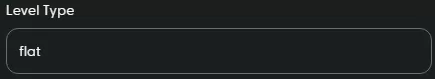
| Level Type |
Description |
default |
The standard Minecraft world preset. For Minecraft version 1.19+, use normal instead. |
flat |
Generates a flat world. |
largebiomes |
Generates biomes more expansive than the default. For Minecraft version 1.19+, use large_biomes instead. |
amplified |
Generates a world with an increased world generation height limit. |
Step 6. Find the Level Name field.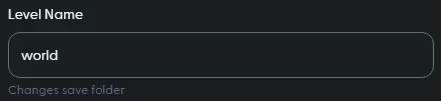
Step 7. Enter the preferred name to create a new world.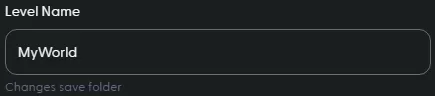
Step 8. Start the server.![]()
