Overview
Flying on a Minecraft server can greatly enhance exploration and building experiences, allowing players to easily navigate vast landscapes and construct impressive structures. Whether soaring through the skies or just gliding over terrain, flying on a Minecraft server adds an exciting dimension to the game, making it all the more enjoyable for players. Flying also allows players to more easily navigate the Nether and End dimensions.
How To Enable Flying on a Minecraft Server
Step 1. Log in to the Meloncube Games panel.
Step 2. Stop the server.![]()
Step 3. Go to the Server Properties tab on the left.
Step 4. Set Allow Flight to True via the dropdown menu.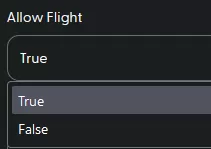
Step 5. Start the server.![]()
- minecraft, minecraft server, flying, enable flying, minecraft flying
- 1 Users Found This Useful
