Overview
BungeeGuard is a Minecraft plugin that enhances BungeeCord server security by adding secret authentication tokens to the login handshake. This prevents malicious users from bypassing the proxy and connecting with unauthorized UUIDs/usernames. It simplifies security without requiring complicated firewall rules and makes Server Moderation much easier to manage.
Note: Learn how to set up a BungeeCord server network here.
How to Install BungeeGuard on a BungeeCord Server Network
Step 1. Log in to the Meloncube Games panel.
Step 2. Stop all servers on the BungeeCord server network.![]()
Step 3. Download BungeeGuard.jar.
Step 4. On the BungeeCord server, go to the Files tab on the left.![]()
Step 5. Open the plugins folder.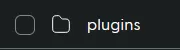
Step 6. Choose the Upload button.![]()
Step 7. Drag and drop BungeeGuard.jar from step 3.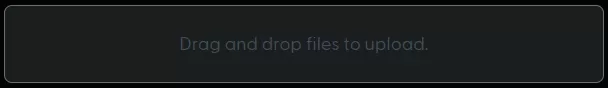
Step 8. Start the server.![]()
Step 9. Return to the Files tab.![]()
Step 10. Find the following directory:/plugins/BungeeGuard.
Step 11. Open the token.yml file.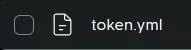
Step 12. Take note of the token to use later in the tutorial.![]()
Step 13. Select a connected server from the Meloncube Games panel.
Step 14. Download ProtocolLib.jar. If the server is on Paper 1.9.4+, skip this step.
Step 15. Go to the Files tab on the left.![]()
Step 16. Open the plugins folder.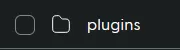
Step 17. Choose the Upload button.![]()
Step 18. Drag and drop BungeeGuard.jar from step 3 and ProtocolLib.jar from step 17.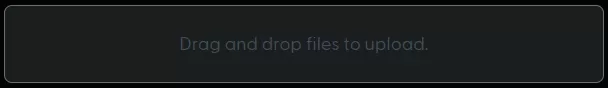
Step 19. Start the server.![]()
Step 20. After a complete start, stop the server.![]()
Step 21. Return to the Files tab.![]()
Step 22. Find the following directory: /plugins/BungeeGuard.
Step 23. Open the config.yml file.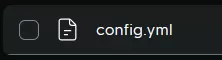
Step 24. Under allowed-tokens: , enter the token from step 14 within the quotation marks.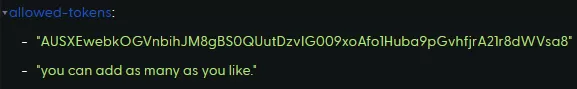
Step 25. Remove any default tokens from the list.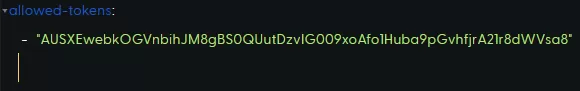
Step 26. Click the Save Content button on the lower right.![]()
Step 27. Start the server.![]()
Step 28. Repeat steps 13 to 27 for each Minecraft game server connecting to the BungeeCord server network.
