Overview
Adding Spigot or Paper to a Minecraft server enhances gameplay with improved performance, additional features, and functionalities not found in the vanilla version. Based on the Bukkit API, these server options allow easy integration of plugins and mods, offering better security and stability than vanilla servers.
Note: The Nether and The End dimension saves may move locations when converting a Vanilla server to Spigot or Paper.
Note: Make a backup of existing saves on the server.
How To Install Spigot or Paper on a Minecraft Server
Step 1. Log in to the Meloncube Games panel.
Step 2. Stop the server.![]()
Step 3. Open the Minecraft Jar menu.![]()
Step 4. Click Spigot on the left.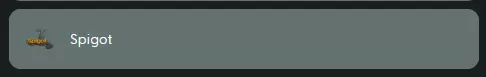
Step 5. Press the Install button next to the preferred version.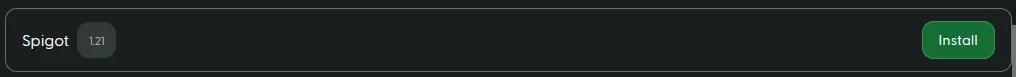
Step 6. Select Delete all files from the instance dropdown. 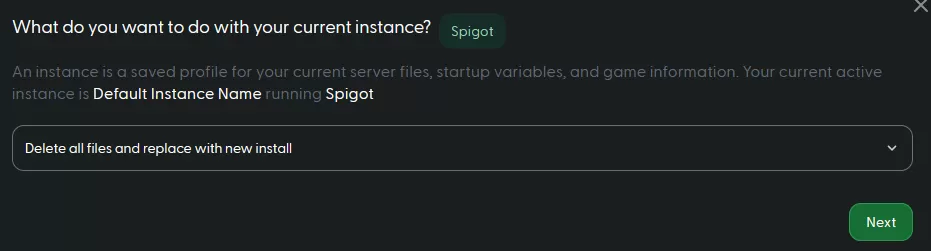
Step 7. Start the server.![]()
How to Install Paper on a Minecraft Server
Step 1. Log in to the Meloncube Games panel.
Step 2. Stop the server.![]()
Step 3. Open the Minecraft Jar menu.![]()
Step 4. Click PaperMC on the left.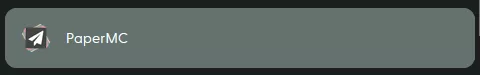
Step 5. Press the Install button next to the preferred version.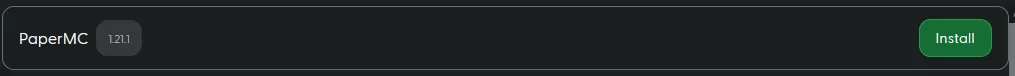
Step 6. Select Delete all files from the instance dropdown. 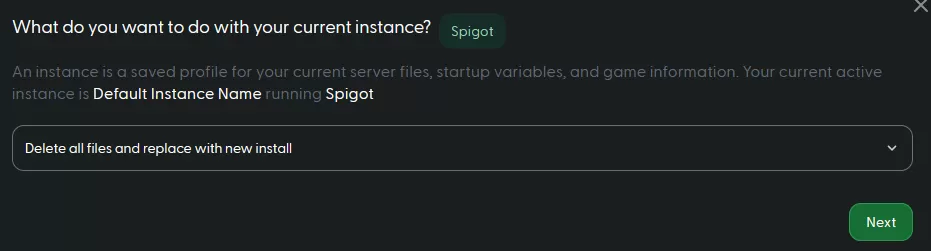
Step 7. Start the server.![]()
