Overview
Incorporating a resource pack into a Minecraft server can elevate players' visual encounters and create a more captivating gaming atmosphere. These packs contain various textures, sounds, and visual elements that alter the game's appearance. Moreover, players can amplify their experience by combining multiple resource pack files, allowing them to enjoy numerous packs simultaneously on the Minecraft server.
How to Merge Resource Packs
Step 1. Go to the Elmakers Merging website.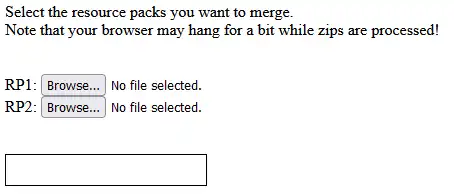
Step 2. Upload the Resource Packs to be merged.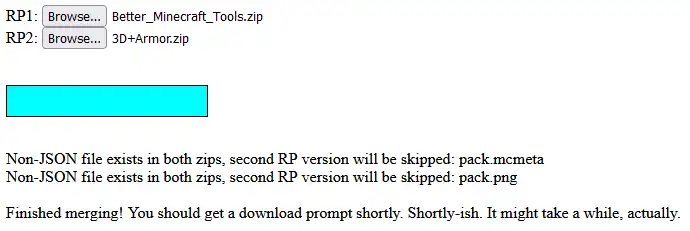
Step 3. Users can add more packs by uploading the combined merged.zip with another pack.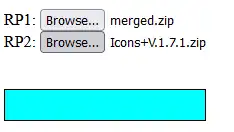
Step 4. With the desired resource packs merged, Upload the pack to the server following this guide.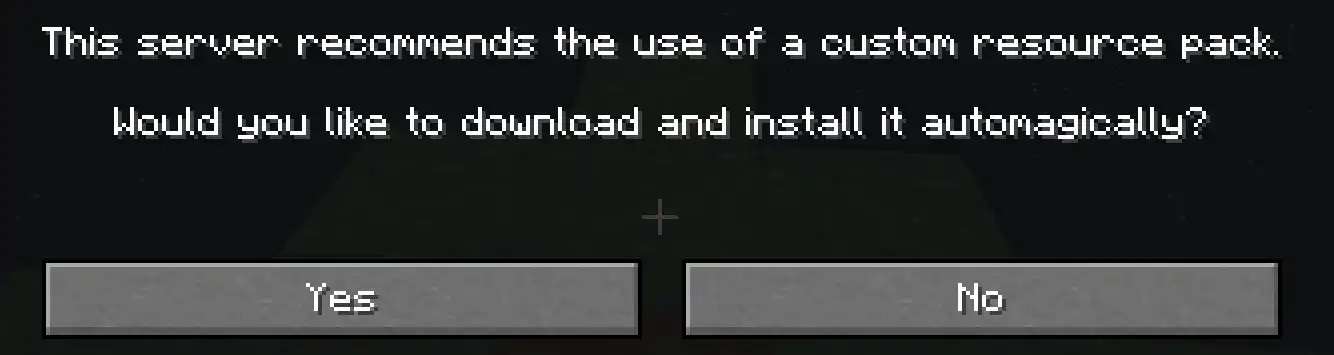
- Minecraft, minecraft, Minecraft server, minecraft java, Minecraft resource pack, minecraft merge resource pack
- 5 Users Found This Useful
