Overview
LuckPerms is a popular and powerful permissions plugin used to manage player permissions and groups on Minecraft servers. It provides server administrators with flexible and granular control over what players can do in the game, allowing for the creation of complex permission systems. With its user-friendly interface and extensive features, LuckPerms has become a go-to choice for server owners looking to maintain order and balance in their Minecraft communities.
Note: It is recommended to have EssentialsX, EssentialsX chat, and EssentialsX spawn. You can get these plugins here.
How To Install LuckPerms on a Minecraft Server
STEP 1. Download LuckPerms here.
STEP 2. Log in to the Meloncube Games panel.
STEP 3. Stop the server.![]()
STEP 4. Go to the Files tab on the left.![]()
STEP 5. Open the plugins folder.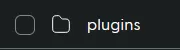
STEP 6. Press the Upload button.![]()
STEP 7. Upload the JAR file downloaded from Step 1.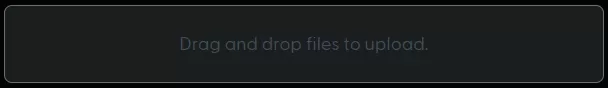
STEP 8. Start the server.![]()
STEP 9. Go to the Console tab and run the following command: op [username] .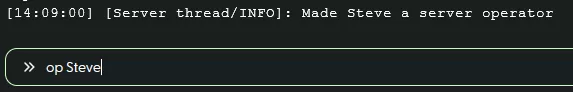
STEP 10. Launch Minecraft and join the server.
STEP 11. Run the following command: /lp editor .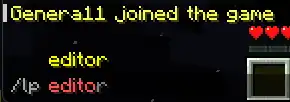
STEP 12. Open the link which will open a LuckPerms browser.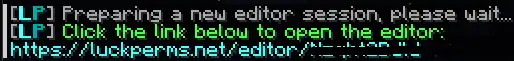
STEP 13. Copy the trusteditor code.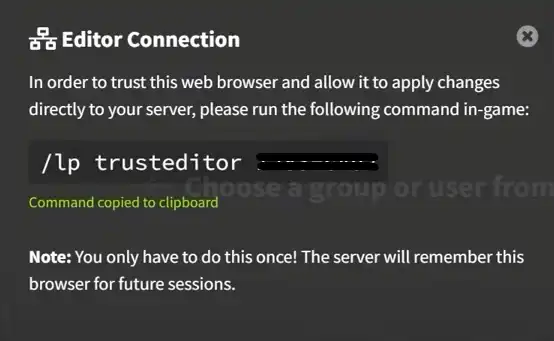
STEP 14. Paste the code in Minecraft.![]()
| Option | Description |
| Group name | The name of the group code itself. |
| Display name | Shows how LuckPerms displays the group. |
| Weight | LuckPerms' priority level. (Higher number means higher priority) |
| Parent | Inherits another group's permissions. |
| Prefix/Suffix | Insert tags before/after a player's name. |
STEP 15. Click on SAVE after editing changes on the LuckPerms browser.
STEP 16. Enter the applyedits command in Minecraft.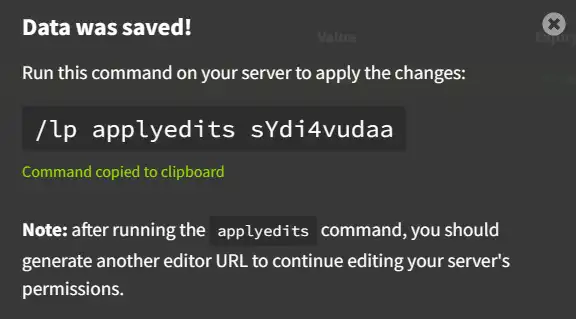
Common LuckPerms Commands
| Command | Description |
/lp user <username> parent add <groupname> |
Adds the player to the group |
/lp user <username> parent remove <groupname> |
Removes the player from the group |
/lp user <username> permission set <permission> |
Allows a permission to the player |
/lp user <username> permission unset <permission> |
Removes a permission from the player |
/lp group <groupcode> permission [set/unset] <permission> |
Allows/Disallows a permission from the group |
