Overview
A Minecraft server allows multiple players from different locations to connect and play in the same virtual world. Players can join a server to collaborate, build, and explore, creating a shared gaming experience. Server administrators can customize the gameplay, rules, and features to create unique and personalized environments for players.
How To Connect to a Minecraft Server
Step 1. Log in to the Meloncube Games panel.
Step 2. From the Home tab, click the IP Address.![]()
Step 3. Open Minecraft.
Step 4. Choose Multiplayer.![]()
Step 5. Select Add Server on the lower right.![]()
Step 6. On the Server Name field, input the preferred name.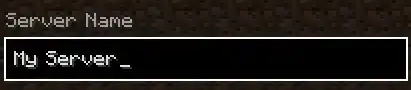
Step 7. On the Server Address field, paste the IP from step 2.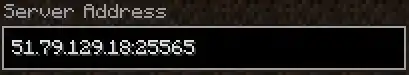
Step 8. Click Done.![]()
Step 9. Select the server on the list.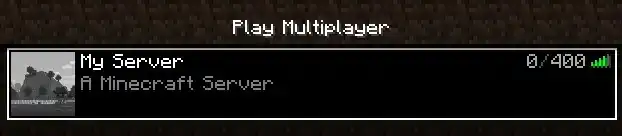
Step 10. Click Join Server.![]()
- minecraft, minecraft server, connect minecraft server, connect, minecraft connect
- 0 Users Found This Useful
