Overview
Minecraft view distance refers to the space the game renders the surrounding environment and objects for players. Increasing the view distance provides a broader and more immersive view, allowing players to see distant landscapes and structures, but it may put a higher load on the server and impact performance. On the other hand, reducing the view distance can improve server performance but limits players' visibility.
How To Change the View Distance on a Minecraft Server
Step 1. Log in to the Meloncube Games panel.
Step 2. Stop the server.![]()
Step 3. Go to the Config Files tab on the left and select Server Properties.
Step 4. On the View Distance field, change to the desired distance. Enter any number from 3 to 32.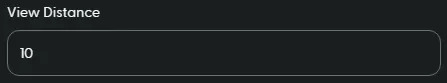
Step 5. Start the server.![]()
- minecraft, minecraft server, view distance, change view distance, minecraft view distance
- 1 Users Found This Useful
