Overview
Creating a subdomain provides a convenient way for players to connect to the Minecraft server. Instead of using the IP address and port, a subdomain offers an easy-to-remember and customized address. Creating a subdomain is included in all Minecraft plans with no extra charges.
Note: An error message will show if the domain is unavailable.
How To Create a Subdomain for Minecraft Servers
Step 1. Log in to the MelonCube Games panel.
Step 2. Stop the server.![]()
Step 3. From the Home tab, click Configure next to Subdomain.![]()
Step 4. On the SubDomain field, input the preferred name. Use only letters and numbers.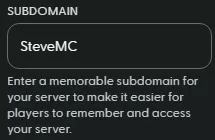
Step 5. Choose a domain via the dropdown.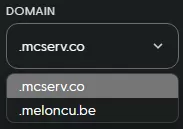
Step 5. Once finished, click the Create Subdomain button.![]()
Step 6. Start the server.![]()
