Overview
Two-Factor Authentication (2FA) is an essential security feature for the MelonCube Billing Panel. With 2FA enabled, it adds an extra layer of protection to the account by requiring two forms of verification. Typically, this involves entering a password and providing a second verification, such as a unique code sent to a mobile device or generated by an authentication app. Implementing Two-Factor Authentication is a simple and effective way to enhance the security of the billing panel and safeguard sensitive financial information.
Note: Installing the Google Authenticator app on a mobile device is required.
Google Authenticator for Android | Google Authenticator for iOS
How To Enable Two-Factor Authentication for Billing Panel
Step 1. Log in to the MelonCube Client panel.![]()
Step 2. On the upper right, click Hello, [Name]! and select Security Settings.
Step 3. Select the Click here to Enable button.![]()
Step 4. Click on Get Started.![]()
Step 5. Scan the QR code or input the code manually on the Google Authenticator app.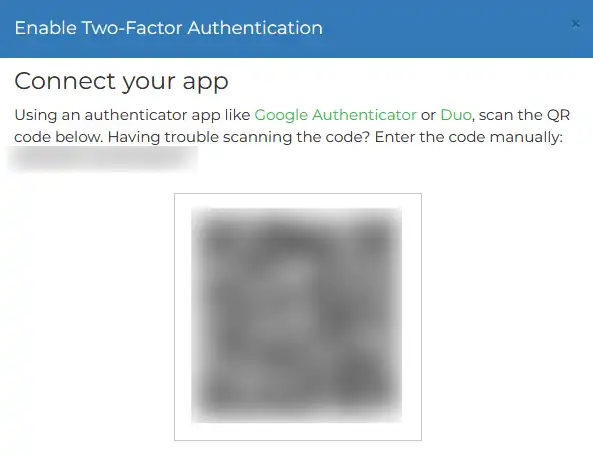
Step 6. Enter the authentication code and click Submit.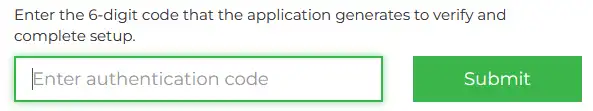
Step 7. Save the Backup Code.
- meloncube billing, two factor authentication, meloncube two factor, 2FA, meloncube 2FA
- 7 Users Found This Useful
