A new block called the Vault has arrived, ready to give old structures on servers a breath of new life! However, it needs a key to get inside. Today, we explore Minecraft 1.21 Snapshot 24W05B, the new features that it brings, and how to try them out with friends using server hosting.
Minecraft Snapshot 24W05A Patch Notes
Technical Changes
- The Data Pack version is now 30
- The Resource Pack version is now 25
- Added a reserved region file compression id for third-party servers to use for custom compression implementations
- Added an option to not compress region files
- Allowed server operators to view dedicated server TPS debug chart
Region File Compression Algorithm
- Added a third value to the dedicated server configuration property region-file-compression:
- none does not compress the data. Consumes significantly more space and requires significant time to read and write, even though CPU is used less. Might make sense together with filesystem level compression
Reserved Compression Id For Third-Party Servers
- Compression id 127 can now be used for custom implementations of region file compression
- When used, the version id must be followed by a namespaced string representing the custom algorithm used
Data Pack Version 30
- Potion effects stored in items or entities will no longer encode their default values
- amplifier: 0
- duration: 0
- ambient: false
- show_particles: true
- Added body_armor_item and body_armor_drop_chance to all entities that currently have HandItems and ArmorItems, and handle the same way as HandItems and ArmorItems
- Handling of Horses ArmorItem, Llamas DecorItem, and Wolf’s armor has been changed to use body_armod_item and body_armor_drop_chance instead
- In commands, removed horse.armor slot argument, and added instead armor.body slot argument, applicable now to all mobs
- Added vault_connection particle
- Added Vault block with a variety of NBT elements which can be configured for custom content
- config
- loot_table The loot table that will be ejected upon being unlocked
- Default value: “minecraft:chests/trial_chambers/reward”
- activation_range The range any player who hasn’t unlocked the Vault must be within for it to open its keyhole
- Default value: 4
- deactivation_range The range all viable players must be outside of for the Vault to close its keyhole
- Default value: 4.5
- key_item An itemstack that is required to unlock the Vault
- NBT and stack count is used for comparison
- Default value: “minecraft:trial_key”
- override_loot_table_to_display An optional loot table which will be used for displaying items inside the cage instead of results from the config’s loot_table
- Default value: No value
- loot_table The loot table that will be ejected upon being unlocked
- shared_data
- connected_particles_range The range players who have not unlocked the Vault must be within before particles will flow from them
- Default value: 4.5
- connected_particles_range The range players who have not unlocked the Vault must be within before particles will flow from them
- config
Resource Pack Version 25
- The unused attributes array in core shader definitions has been removed
- The unused position_color_normal and position_tex_lightmap_color shaders have been removed
- The position_tex_color_normal shader (only used by clouds) has been replaced by rendertype_clouds
- The IViewRotMat uniform has been removed, and the Position attribute for entities is now in (camera relative) world space
- Light direction uniforms are no longer premultiplied by the view matrix
- Added texture and model files for Vault block
- Changed texture for the Trial Key item
- Added texture and particle file for vault_connection particle
Experimental Features
- Added Vault block
Vault
- A block that holds locked treasure and loot – find the right key to eject its rewards
- Found throughout Trial Chambers, containing the structures’ most valuable loot
- Vaults in Trial Chambers require a Trial Key to be unlocked
- Can be unlocked by an unlimited amount of players
- After a player has unlocked a Vault, they cannot unlock that Vault again
- If a player has not unlocked that Vault before, an orange stream of particles will flow from the player to the Vault when nearby
- Has a keyhole that will be open or closed depending on the players nearby
- If any nearby player has not unlocked that Vault, the keyhole will be open
- If all nearby players have unlocked that Vault, the keyhole will be closed
- Within its cage, it will cycle through and display items which are possible to eject from its loot table
- The rewards it ejects are randomized from its loot table each time it is unlocked
- Cannot be crafted or obtained in Survival, and does not drop anything when mined
- Explosion-resistant and cannot be moved
- Vaults currently reuse the same loot table that reward chests previously used in the Trial Chambers
- This loot table is temporary and will be completely revised as development continues
Trial Key
- Updated texture to reflect new Vault visuals
Fixed Bugs In Snapshot 24w05a
- MC-225170 – Normal matrix scaling broken in some situations
- MC-260099 – Sniffer’s snout shading changes during sniffing
- MC-264821 – The fog on armor worn by entities occurs too early
- MC-267922 – Wolf armor loses custom display name and other NBT when equipped
Minecraft Snapshot 24W05B Patch Notes
Technical Changes
- Potion effect amplifiers are now restricted between 0 and 127
Fixed Bugs In 24w05b
- MC-118857 – Effect amplifier is read/written as byte from NBT despite being stored as an integer
- MC-268168 – Chainmail armor texture broken due to armor material renaming
- MC-268172 – Game crashes when saving an entity’s effect above 127
How to Install Minecraft 1.21 Snapshot 24W05B
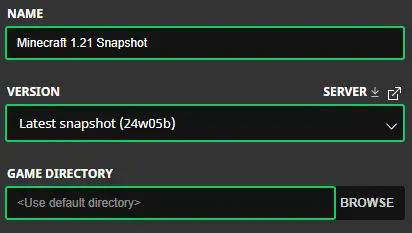
Installing Minecraft 1.21 Snapshot 24W05B on Java Edition is as easy as can be! First, open the Minecraft Launcher and enable snapshots under the “Installations” tab. Second, click “New Installation” and then “Latest Snapshot” in the drop-down menu. Finally, click “Create,” and a new snapshot installation will be a selectable option before clicking “Play.”
However, to also enable experimental features, a few more steps are required. Once inside the Minecraft client, select “Create New World” and then “Experimental” before enabling any features you would like to see in-game. Finally, click “Done” and then “Create New World” again.
Please note snapshots can corrupt old worlds! Ensure backups have been taken.
How to Create Minecraft 1.21 Snapshot 24W05B Servers

At MelonCube Hosting, Minecraft 1.21 servers come with the latest snapshots pre-installed! Simply select your desired package, then the snapshot, and your server will be set up instantly with an email detailing how to log in.
Minecraft 1.21 Snapshot 24W05B Patch Notes
The Vault is the very first feature of Minecraft 1.21 that wasn’t shared during Minecraft Live. Hopefully, this means more will soon arrive! The Vault alone makes this quite an amazing update.
Until Next Time,
MelonCube Hosting =)

