After many exciting snapshots, Minecraft 1.20.3 may soon appear! What a perfect gift to welcome the most festive time of year. So, today, we explore Minecraft 1.20.3 Pre-Release 2, when we expect the update to arrive, and how you too can give it a try.
Patch Notes
Changes
- Breeze wind charges now break decorated pots, chorus flowers, and pointed dripstone blocks upon collision
Fixed Bugs In 1.20.3 Pre-Release 2
- MC-265291 – Command suggestions within the command block interface don’t disappear when the console command field is unselected
- MC-265426 – Certain inputs pressed whilst in F3+Esc Pause will be carried out after game is unpaused
- MC-265772 – A command with multiple redirect modifiers can ignore “maxCommandChainLength”
- MC-265788 – The “Start free Snapshot Realm” element can be selected or remain selected causing its tooltip to erroneously be visible when other interfaces are open
- MC-266075 – “Player teleports” not shown in subtitles when an ender pearl lands far from the thrower
- MC-266206 – Renamed arrows are reffered as just “Arrow” in the death message
- MC-266380 – Rain texture doesn’t loop correctly
- MC-266439 – Decorated pots with loot table desync item consumption if it cannot be inserted in the pot
- MC-266496 – Wind Charge can not break Decorated Pots
- MC-266516 – Arrows on fire set breezes on fire, despite being deflected
- MC-266728 – The “styled” number format uses the resource location “result”
- MC-266886 – Backspace in Anvil no longer works when renaming an item
- MC-266890 – The minecraft:grass item does not get upgraded to minecraft:short_grass
How to Install Minecraft 1.20.3 Pre-Release 2
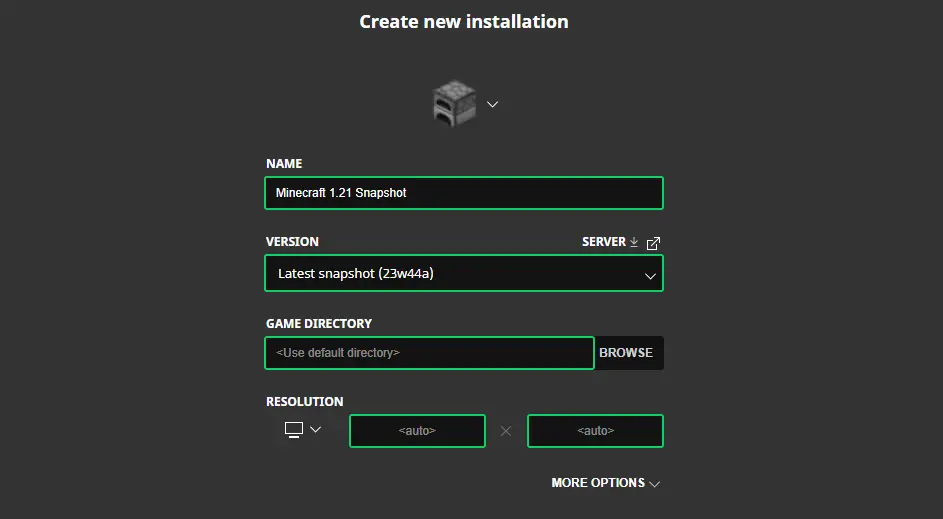
Installing Minecraft 1.20.3 Pre-Release 2 on Java Edition begins inside the Minecraft Launcher by enabling snapshots under the “Installations” tab. From there, select “New Installation” and then “Latest Snapshot” from the drop-down menu before selecting “Save.” The new pre-release will now be a selectable option before clicking play.
Please note snapshots can corrupt old worlds! Ensure backups have been taken.
How to Create Minecraft 1.20.3 Pre-Release 2 Servers
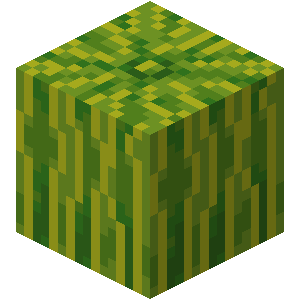
MelonCube Hosting proudly offers snapshots and pre-release servers the moment the updates go live. Simply select your desired package, then the pre-release, and your server will be set up automatically with an email detailing how to begin.
Minecraft 1.20.3 Pre-Release 2 Patch Notes
Minecraft 1.20.3 may be here as early as next week! It would make for perfect timing, as many fans will soon be enjoying their holiday break. Perhaps some new holiday easter eggs will be added alongside it?
Until Next Time,
MelonCube Hosting =)

