Minecraft 1.20.2 grows closer by the day, and with the latest snapshot being only bug fixes, it could arrive this time next week! Today we explore Snapshot 23W35A, the patch notes it brings, and how to try it before 1.20.2 officially begins.
Patch Notes
Technical Changes
- The LWJGL library has been upgraded to version 3.3.2
- The default Java version shipped with the game has been upgraded to Microsoft OpenJDK 17.0.8
Fixed Bugs In 23W35A
- MC-229121 – JVM crash in jdk.internal.loader.NativeLibraries.load
- MC-242385 – Inconsistency on the buffer size calculation in the chunk packet data
- MC-256549 – Baby camels that aren’t moving face in the direction of their adults when pathfinding to players that are tempting them
- MC-256737 – Sniffers, frogs, goats, and camels prioritize pathfinding to their lover when fed over panicking when being damaged
- MC-259475 – The rotation of controlling passengers on sitting camels is sometimes restricted while adjusting your rotation slowly
- MC-259860 – Sitting camels that have passengers continuously look up and down for other players
- MC-261951 – Dragon/piglin head does not move when placed on a jukebox that is playing a record
- MC-264092 – Functions execute commands out of order when containing /say
- MC-264558 – The word “reconfiguring” is spelled as “reconfiging” within the “connect.reconfiging” translation key
- MC-264559 – Grammar error in “Added pack(s) contain symbolic links”
- MC-264561 – Some new strings introduced in 23w31a are missing articles
- MC-264566 – Force loaded chunks reset when changing versions
- MC-264619 – Strings for returning to menus and loading lists are inconsistently spelled and capitalized
- MC-264686 – Z-fighting occurs on the backs of bamboo chest rafts
- MC-264698 – The absorption effect is lost when reloading the world
- MC-264750 – Effects are lost when updating to 23w32a
- MC-264897 – Shift-clicking to unequip armor bypasses vibrations in survival
- MC-264899 – Narrator is not capitalized in the Narrator Hotkey tooltip
- MC-264915 – Some mobs can still attack you through blocks
- MC-264917 – Entry list gradients render below content
- MC-264920 – Some buttons within the “Report Player” menu are improperly capitalized
- MC-264947 – Torches generated on end fountain don’t emit light
How to Install Minecraft 1.20.2 Snapshot 23W35A
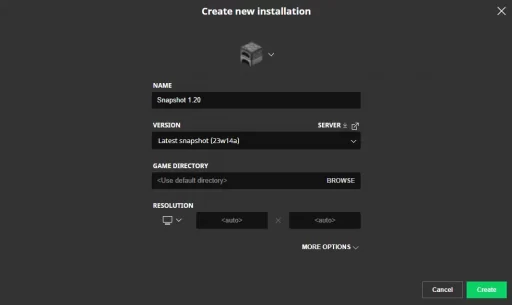
Installing Minecraft 1.20.2 Snapshot 23W35A on Java Edition begins right inside the Minecraft client. First, open the Minecraft Launcher and enable snapshots in the “Installations” tab. Second, click “New Installation,” select “Latest Snapshot” in the drop-down menu, and then click create. The new snapshot installation will now be a selectable option before clicking play.
However, the experimental features in Minecraft 1.20.2 require some extra steps once in-game. First, select “Create New World” and then “Experimental.” This should bring up a list of optional features that can be enabled. Once the desired settings are selected, head back out and click “Create New World” again. With the new world made, all that’s left is to select it and click play!
Please note snapshots can corrupt old worlds! Ensure backups have been taken.
How to Create Minecraft 1.20.2 Snapshot 23W35A Servers
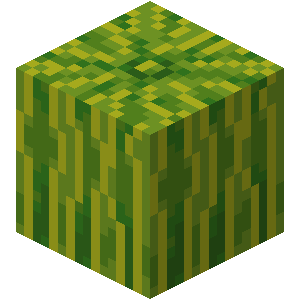
MelonCube Hosting proudly offers Minecraft servers with the latest snapshots pre-installed at no extra charge. Simply select your desired package, and then the snapshot, and your server will be set up automatically with an email detailing how to login.
Minecraft 1.20.2 Snapshot 23W35A Patch Notes
Minecraft 1.20.2 is shaping up to be quite the patch, but we can’t help but wonder how the community will react. Mending no longer being as easy as placing a lectern may be quite the controversy. However, we expect Mojang to use their data to do what’s best.
Until Next Time,
MelonCube Hosting =)

