Minecraft Java Edition uses a system called “snapshots” to test out its upcoming features, but how does one gain access to them to join in on the fun? Today we answer the question of how to install Minecraft snapshots in easy to follow steps that will get the job done.
How to Install Minecraft Snapshots Client-Side

Installing a snapshot on Java Edition begins right inside the Minecraft client. First, open the Minecraft Launcher and enable snapshots in the ‘Installations’ tab. Second, click “New Installation,” select “Latest Snapshot” in the drop-down menu, and then click create. The new snapshot installation will now be a selectable option before clicking play!
However, those seeking to try out a significant content update, such as Minecraft 1.20, may find a few extra steps are required. Once loaded into the game, click “Create New World,” select “Datapacks,” and enable any included datapacks before clicking “Create New World” again. With the new world created, select it, and click play!
Please note snapshots and pre-releases can corrupt worlds! Ensure backups have been taken.
How to Install Minecraft Snapshots Server-Side
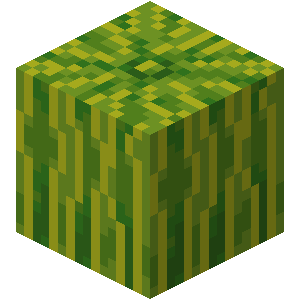
Home-hosted snapshot servers can be created using the server jar file provided in the official Minecraft snapshot article. However, paid hosting is recommended for ease of use and performance. With MelonCube, for example, clients need only select the desired snapshot in their multicraft panel.
Paid hosting is offered here at MelonCube and many other places around the web. No less than 4GB of server RAM is recommended.
How to Install Minecraft Snapshots
Installing snapshots is as easy as can be, but that doesn’t mean trouble can’t arise when installing one for the very first time! Should a question arise, MelonCube support is always standing by.
Until Next Time,
MelonCube Hosting =)

