Nothing is worse than an ender pearl not placing you where it should, but as of this snapshot, that trouble should be gone for good! Today, we explore Minecraft 1.21.2 Snapshot 24W37A, the changes it brings, and how ender pearls will load chunks to ensure you get to where you are supposed to be.
Minecraft 1.21.2 Snapshot 24W37A Patch Notes
New Features
Changes
- Thrown Ender Pearls now load and tick chunks
- Added language support for High Norwegian
Ender Pearl Chunk Loading
- Ender Pearls now ensure that the chunk they are in or travel into is always loaded and ticking
- They also load chunks when crossing to a new dimension, so that they can always continue to travel
- This ensures that Ender Pearls can always land, and makes cross dimensional Ender Pearl travelling more predictable
- Ender Pearls now unload when a player logs out, and reappear whenever that player logs back in, similar to how mounts currently behave
Mob Conversion Details
In last week’s snapshot, we fixed a bug related to which data gets transferred between mobs when converted from one type to another (ex: zombie to drowned). This week, we have reverted a few of those changes (health, attributes, and loot tables are no longer transferred).
- Here is a full list of tags, data, and other properties which get transferred when a mob is converted (only relevant for mobs that can have these properties):
- AbsorptionAmount
- active_effects
- Age
- AngerTime
- AngryAt
- ArmorDropChances
- ArmorItems
- Brain.memories.minecraft:angry_at.ttl
- Brain.memories.minecraft:angry_at.value
- CanBreakDoors
- CanPickUpLoot
- CustomNameVisible
- CustomName
- fall_distance
- FallFlying
- Fire
- ForcedAge
- HandDropChances
- HandItems
- HurtByTimestamp
- HurtTime
- Invulnerable
- IsBaby
- Leash
- LeftHanded
- Motion
- NoAI
- NoGravity
- OnGround
- Passengers
- PersistenceRequired
- PortalCooldown
- Position
- RootVehicle
- Rotation
- Silent
- SleepingX
- SleepingY
- SleepingZ
- Tags
- Team
- Mobs that split into several mobs rather than converting from one type into another do not transfer the following properties:
- ArmorDropChances
- ArmorItems
- fall_distance
- FallFlying
- HandDropChances
- HandItems
- HurtByTimestamp
- HurtTime
- Leash
- Motion
- OnGround
- Passengers
- Position
- Rotation
- SleepingX
- SleepingY
- SleepingZ
- Some properties mentioned in MC-88967 are intentionally not transferred in any conversion:
- Attributes
- Gossips
- Health
- Loot tables
- VillagerData
- Xp
Technical Changes
- The Data Pack version is now 53
- Resource Pack version is now 38
Data Pack Version 53
Loot tables
- Tool value (used for functions like match_tool) is now available for some additional loot table types
- archaeology – used brush
- vault – inserted key (not available when displaying items)
- shearing – shears
- Chickens laying eggs is now controlled by a loot table found at gameplay/chicken_lay
- Armadillos randomly dropping scutes is now controlled by a loot table found at gameplay/armadillo_shed
Hero of the Village Gift Loot Tables
- The loot given by Villagers is now controlled by two additional loot tables:
- gameplay/hero_of_the_village/unemployed_gift – used if the Villager is unemployed
- gameplay/hero_of_the_village/baby_gift – used if the Villager is a baby
Tags
Item Tags
- duplicates_allays: Items that can be used to duplicate Allays when dancing
- panda_eats_from_ground: Items that a Panda will pick up from the ground and eat
- brewing_fuel: Items that can be used as fuel in a Brewing Stand
Item Component Changes
minecraft:fire_resistant -> minecraft:damage_resistant
- Has a new field: types, hash-prefixed damage type tag
- Items with this component, when in entity form, will be resistant to the damage types included in the tag
- This component also affects whether the equipped item will be damaged when the wearer is hurt by a given damage type
minecraft:item_name
- Name provided by this component always has the lowest priority
- That means it will be overriden by components like minecraft:potion_contents
minecraft:potion_contents
- Added optional string field custom_name
- When present, it will be used to generate containing stack name
- For example, if value is foo and item is minecraft:lingering_potion, the name of item will be translation of item.minecraft.lingering_potion.effect.foo
minecraft:equippable
- Added the following fields
- swappable: boolean (default: true), whether the item can be equipped into the relevant slot by right-clicking
- damage_on_hurt: boolean (default: true), whether this item will be damaged when the wearing entity is damaged
Added minecraft:death_protection
- If present, this item will protect the holder from dying by restoring a single health point
- Format: object with fields
- death_effects: An optional list of effects that are applied when the item protects the holder
- These effects are the same as those specified by the on_consume_effects field in the consumable component
- death_effects: An optional list of effects that are applied when the item protects the holder
Predicates
salmon entity sub-predicate
- Added minecraft:salmon entity sub-predicate
- Fields:
- variant: one of small, medium, large
Advancements
Triggers
minecraft:killed_by_crossbow -> minecraft:killed_by_arrow
- Will now trigger whenever an Arrow kills an entity, not just when fired from a Crossbow
- Has a new optional Item Predicate field, fired_from_weapon
- Can be used to match the item used to shoot the arrow
Resource Pack Version 38
GUI Sprites
- The appearance of a highlighted slot may now be customized by replacing sprites:
- container/slot_highlight_front: The sprite to render in front of highlighted slots
- container/slot_highlight_back: The sprite to render behind highlighted slots
- Likewise, the appearance of a highlighted item within the Bundle can be customized with the following sprites:
- container/bundle/slot_highlight_front
- container/bundle/slot_highlight_back
Fixed bugs in 24w37a
- MC-119369 – Boats crash/break and can kill their passengers when falling certain distances
- MC-206436 – Stonecutter ignores anything over 64 when shift-clicking
- MC-260537 – Tree growth can replace leaves that have the ‘persistent’ block state set to true
- MC-265399 – Players’ heads are incorrectly positioned while exiting the swimming/crawling state when other players are on screen
- MC-275205 – The hand animation is delayed and doesn’t play all the time
- MC-275300 – Mace smash attack damage does not work with mobs, even though particles and sounds happen
- MC-275302 – The animation speed of end crystals is no longer constant
- MC-275352 – Spectral arrow texture is not updated properly for Programmer Art
- MC-275406 – Grammatical error in “options.rotateWithMinecart.tooltip”
- MC-275468 – Gamerule minecartMaxSpeed can’t be set through functions
- MC-275504 – Custom model data is not applied to open bundle
- MC-275538 – Breeze still do not attack when super close to them
- MC-275751 – Head snaps when coming out of crawling
- MC-275765 – Missing full stop in string gamerule.minecartMaxSpeed.description
- MC-275792 – Bottom faces of torches and soul torches are not culled against solid blocks
- MC-275833 – Hand animation plays higher than before
- MC-275883 – Riding a minecart cluster into a wall freezes the game
- MC-275909 – Wrong death message is displayed when being killed by a mob’s smash attack
- MC-275964 – Bundles can remain in the open state when held by the mouse cursor via swapping items
- MC-275990 – Bundles can remain in the open state through the crafting table
- MC-276025 – Model overrides are not applied to items shown in an open bundle
- MC-276111 – Salmon spawned from a bucket are the wrong size for one tick
- MC-276127 – Fractions in bee nest tooltip are not padded with whitespace
- MC-276134 – Can’t scroll in creative inventory while hovered over the bundle
- MC-276263 – explosion_power nbt does not work for minecarts with tnt
- MC-276293 – Mobs no longer get damaged by sweet berry bushes
- MC-276295 – Zombies always kill villagers
- MC-276296 – Worn chainmail armor has a missing texture
- MC-276297 – Worn netherite armor appears as diamond armor
- MC-276299 – Horse armor doesn’t render properly in horse inventory
- MC-276301 – Item tooltip padding is gone
- MC-276304 – Carved pumpkins and skulls can be equipped through right-clicking
- MC-276310 – Players’ capes detach from their bodies when wearing non-chestplate items in the chest slot
- MC-276311 – Players’ capes illogically point upward when flying with non-elytra items
- MC-276314 – Wind charges cause entities to be launched extremely high when directly hit by them
- MC-276315 – Teleport command runs at the entity’s position and ignores location from execution context
- MC-276316 – Ender pearls no longer teleport entities to the point of impact
- MC-276317 – Projectiles visually update slowly when their motion is changed
- MC-276320 – Shields no longer block incoming projectiles
- MC-276321 – Elytra loses durability when taking damage
- MC-276322 – Boats don’t drop as items when destroyed
- MC-276326 – “Air” item lost its name
- MC-276327 – The item_name component no longer overrides potion names
- MC-276335 – Cured villagers have the wrong movement speed
- MC-276338 – Converted mob keeps the same loot table of the first mob
- MC-276339 – Witches converted from villagers move very fast
- MC-276344 – Hovered items in bundles do not reflect any tooltip_style component
- MC-276364 – Non-armor items with equippable tag cannot be given to wolves
- MC-276365 – Armor sleeves do not follow arms when switching to and from items and on item use animations
- MC-276370 – Golden armor pieces have wrong max durabilities
- MC-276376 – /tp command cannot teleport to the correct facing angles
- MC-276378 – Converted witches lose their armor yet are still protected by it
- MC-276383 – Using Pick Block on boats crashes the game
- MC-276384 – Players’ capes detach from their bodies when moving
- MC-276394 – Some specially rendered elements are no longer affected by fog of any type
- MC-276415 – Turtle helmet does not give water breathing effect when equipped on any slot other than the head
- MC-276429 – Projectiles move after hitting a block
- MC-276433 – set_enchantments function removes enchantments component from books
- MC-276463 – Armor on piglins detach from their bodies while bartering
- MC-276476 – Crash when a boat is destroyed by a hazard
- MC-276480 – Projectile no longer moves correctly when it is deflected
- MC-276484 – Fireballs and wither skulls do too much damage
- MC-276495 – Creative player can go through nether portal without being teleported when throwing riptide trident
- MC-276501 – Returning tridents get stuck on blocks and spam sounds
- MC-276527 – Duplicate UUID error causes player to teleport to origin when riding on a pig after it is converted by lightning
- MC-276533 – Game crashes when three or more skeletons are about to release their arrows
How to Install Minecraft 1.21.2 Snapshot 24W37A
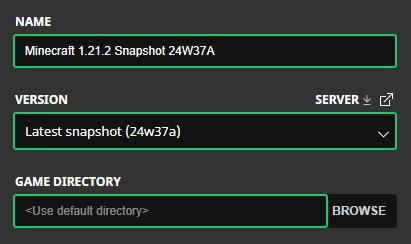
Installing Minecraft 1.21.2 Snapshot 24W37A on Java Edition is as easy as can be! Below, we have detailed the three steps each player will need.
- First, open the Minecraft Launcher and enable snapshots under the “Installations” tab.
- Second, click “New Installation” and then “Latest Snapshot” in the drop-down menu.
- Third, click “Create,” and a new snapshot installation will be a selectable option before clicking “Play.”
With that, the setup is complete! But never forget snapshots can corrupt old worlds. Ensure backups have been taken!
How to Create Minecraft 1.21.2 Snapshot 24W37A Servers
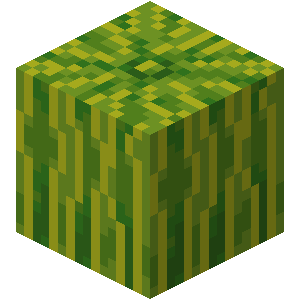
At MelonCube Hosting, Minecraft 1.21.2 Snapshot 24W37A servers are already available to try! Simply select your desired package, then the snapshot, and your server will be set up following checkout before quickly coming online.
Minecraft 1.21.2 Snapshot 24W37A Patch Notes
From PVP to exploring the end, this one change to ender pearls will likely save countless players from deaths and losses that shouldn’t have been. Not to mention, it is always nice to see older items looked at and given creative fixes such as this.
Until Next Time,
MelonCube Hosting =)

